 MIR Browser
MIR Browser
The CuratOR MIR Browser is a software solution that enables physicians to view, edit and manage surgical videos recorded on NAS or external media directly from PCs in offices or conference rooms. It reads patient data entered during recording and provides a range of tools to review or edit videos for consultations, research, and training, enhancing workflow and educational value.
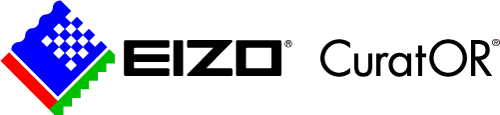







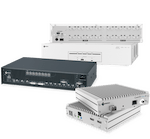












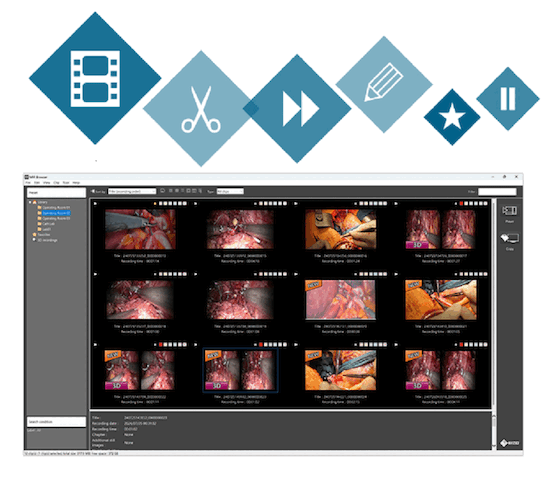
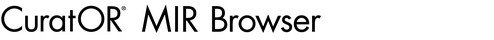
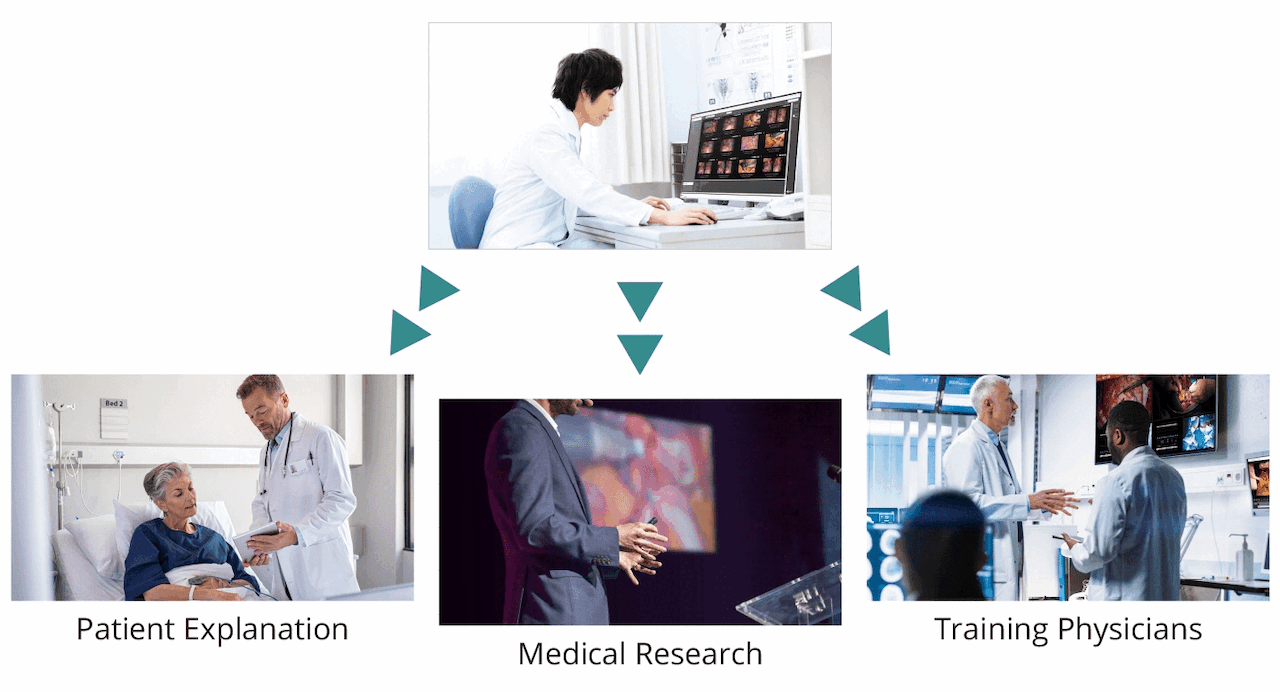
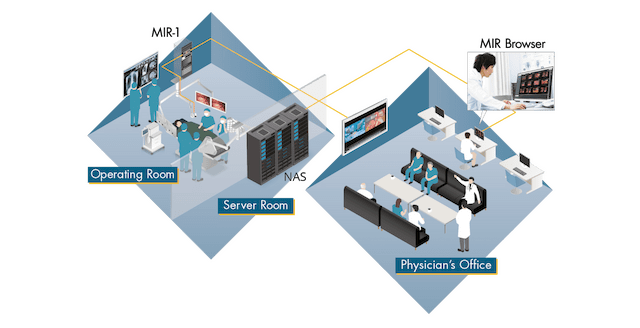
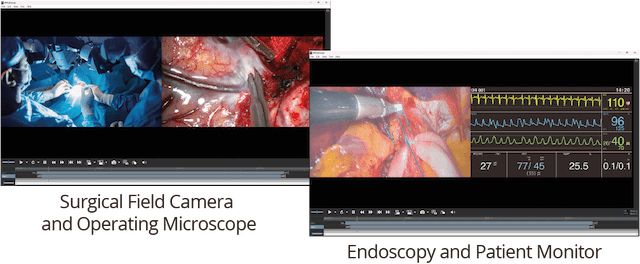
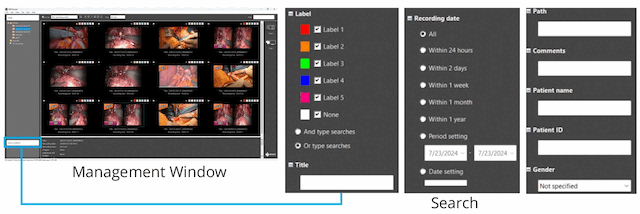
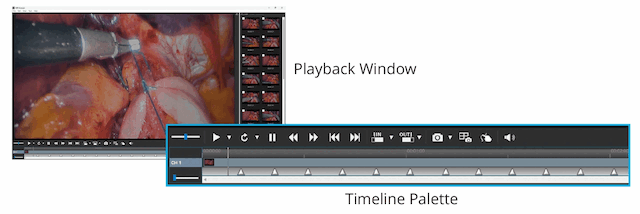


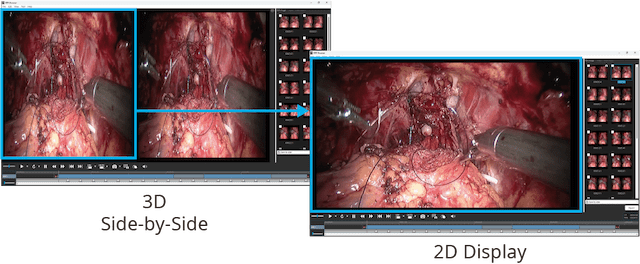



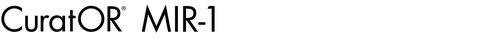
 top
top 

